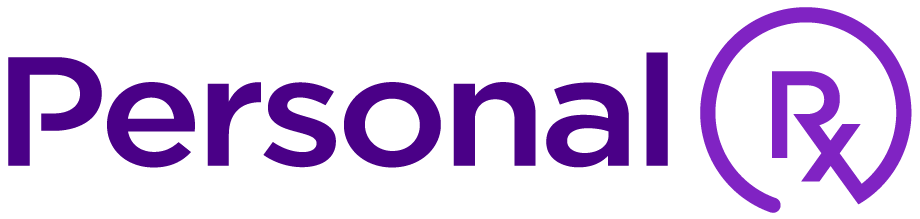Whether you own an iPhone or an Android phone, it’s easy to add our app, RX2 Mobile, to your Home screen.
No need to download it from the app store. Our app was designed to render perfectly on any device. If you’re into tech stuff, you may appreciate knowing that it’s a Progressive Web App (PWA) – meaning that it performs “natively” on a Windows, Apple or Android operating system.
Our app makes it easy to review your med list, track shipment, set reminders, contact your Personal Care Coordinator, and more. The app can be used from any Wi-Fi enabled device (smart phone, tablet, or desktop). Visit App.personalrx.com to get started.
There are 3 easey steps to add the app to your Home Screen:
1. Navigate to app.personalrx.com.
2. At the bottom of your device, select the upward pointing arrow to open the "Share" menu.
3. Once in the "Share" menu, select "Add to Home Screen"
To demonstrate how easy it is, we’ve developed two short videos – one for iPhone users and another Android users. Check out the one suits your phone:
Because our app works with your browser, there’s no need to acquire updates from the app store. Your RX2 app is always up to date! Enjoy.